CocoaPods
- Add the SDK to your project via CocoaPods by adding the following line to your Podfile.
pod `VouchrSDK` - Navigate to your project directory in Terminal and run:
pod install
Note: Your Xcode project must be opened using the .xcworkspace file, not the .xcodeproj file.
Manual
Download the VouchrSDK Framework from GitHub
Add the Framework to your project’s Frameworks and add it as an Embedded Binary
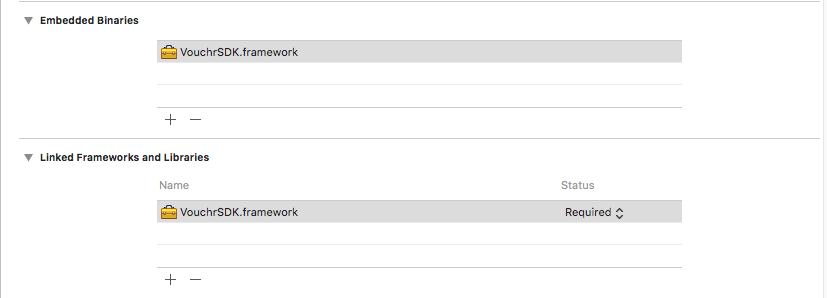
If using Swift, create (if not already created) a bridging header and include
#import "VouchrSDK/VouchrSDK.h".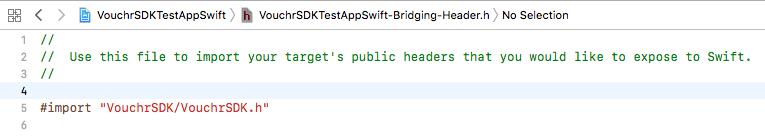
If using Objective-C, import the framework where you need to use it:
#import <VouchrSDK/VouchrSDK.h>
 View on GitHub
View on GitHub
 Installation Reference
Installation Reference