Asset Management
Image Catalog Reference Guide
Images within the SDK can be customized to suit the implementation needed. The following reference guide will show the images that can be customized, as well as the corresponding property names.
Any customizations will be done in your theming XML file - all attributes are custom attributes that can be inherited by your theme. Images to be used must be placed in your res/drawable folder, and then can be specified in your theming file.
VideoPersonalizationOption
|
1. vchr_addVideoIcon
|
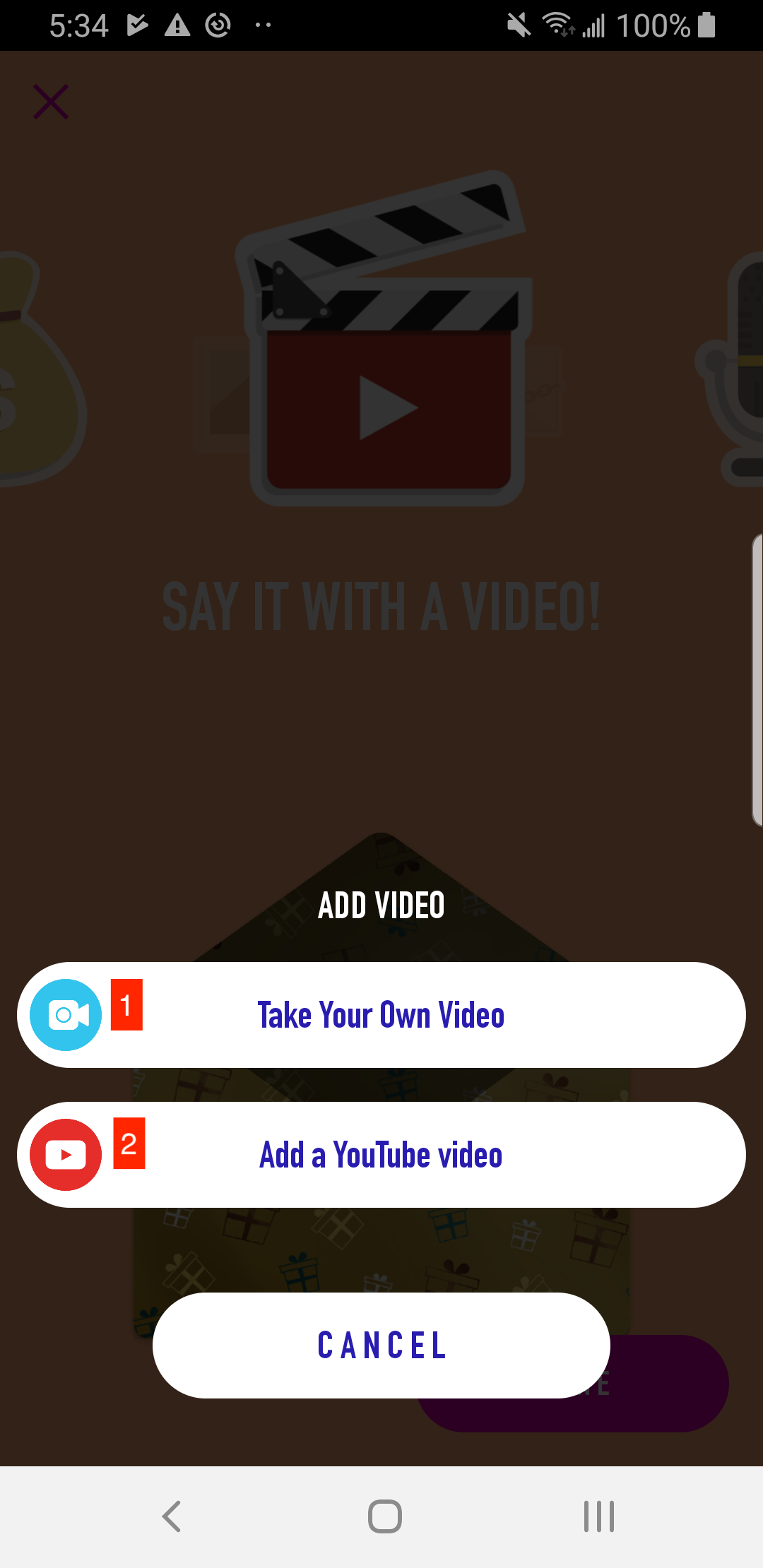
|
ImagePersonalizationOption
|
1. vchr_addGalleryPhotoIcon
|
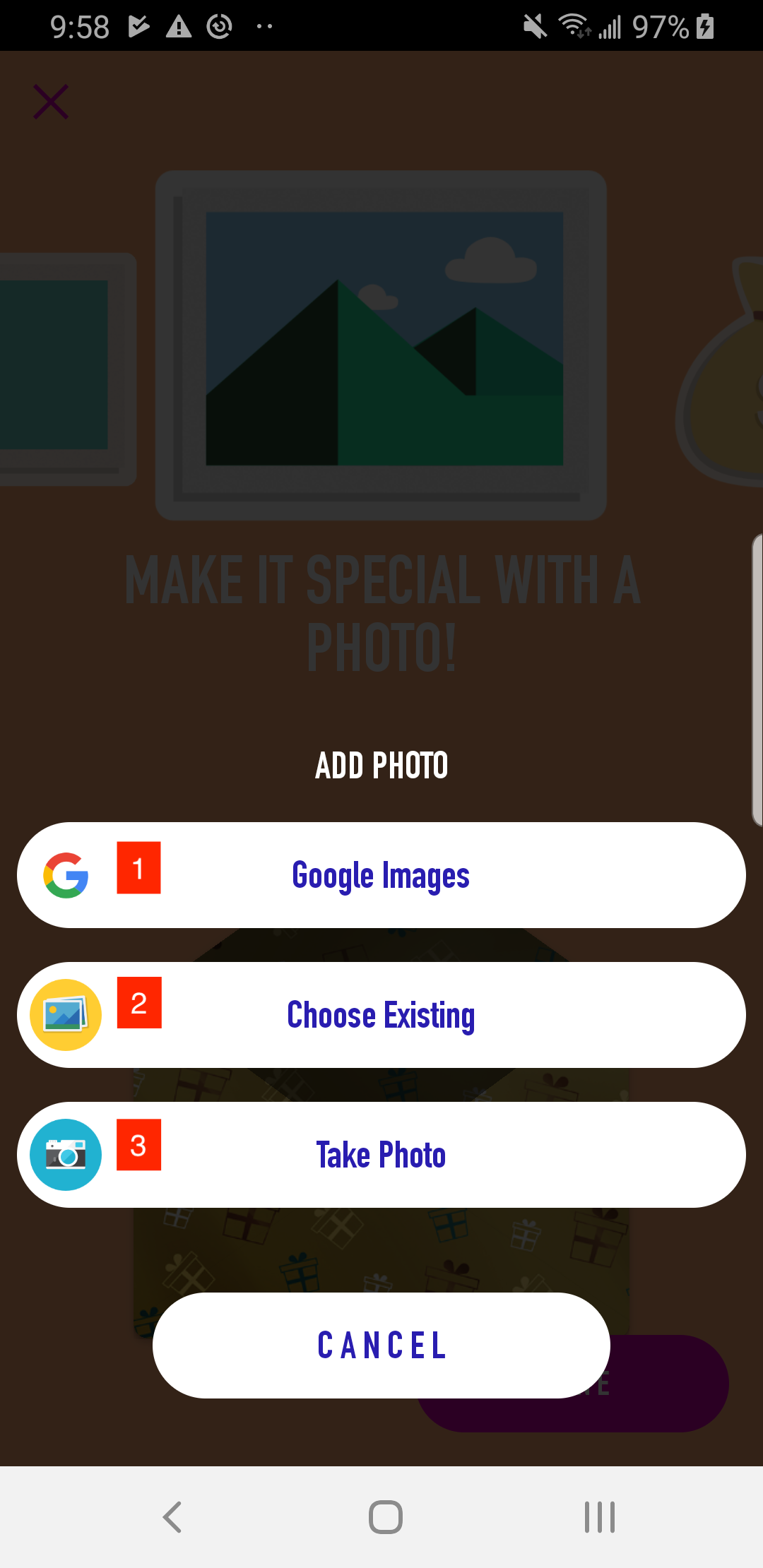
|
CameraActivity
|
1. vchr_cameraSwapIcon
|
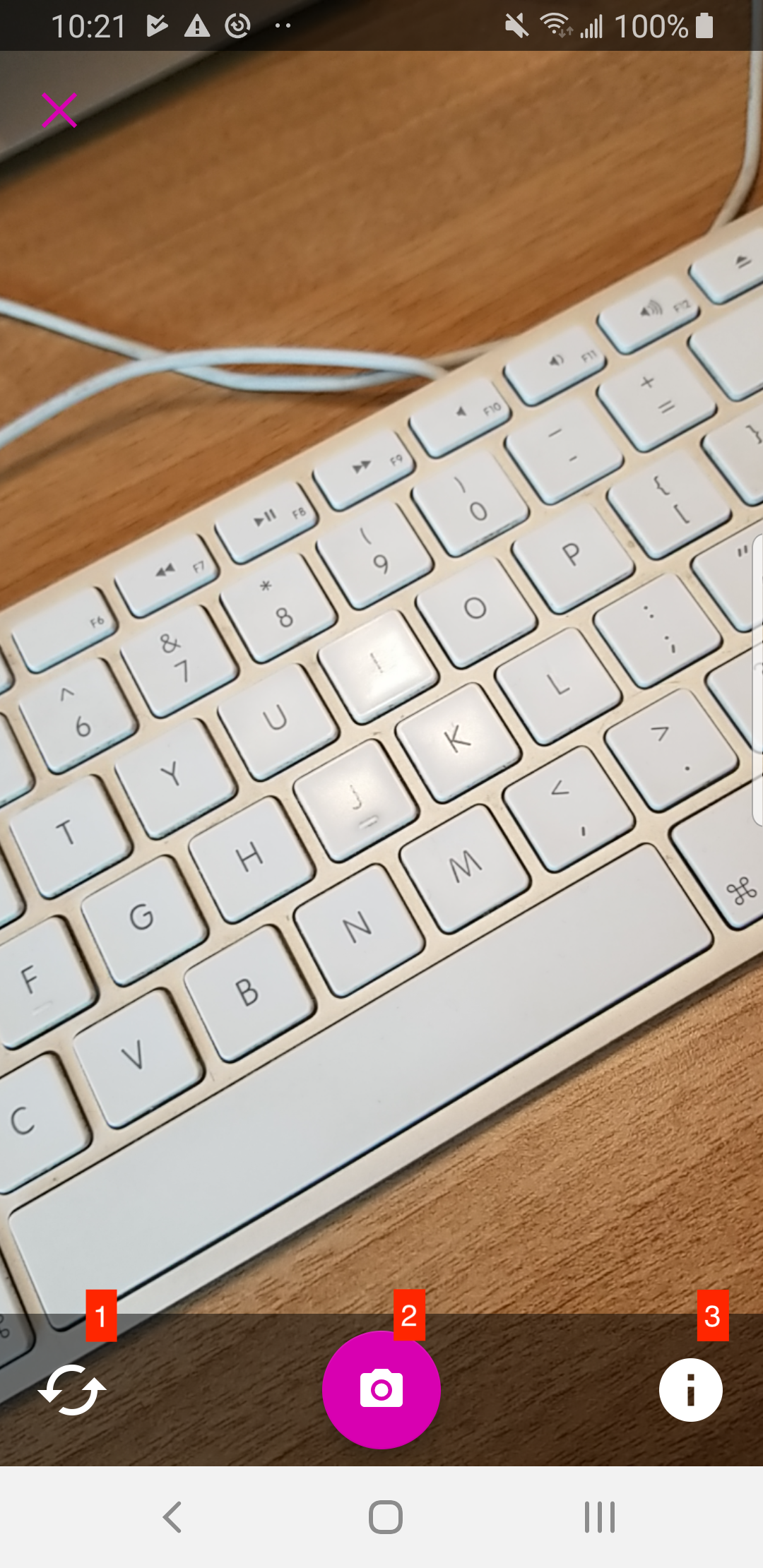
|
ImageSearchResultArrayAdapter - Choosing images or wrapping paper from list
|
1. vchr_imageSelected |
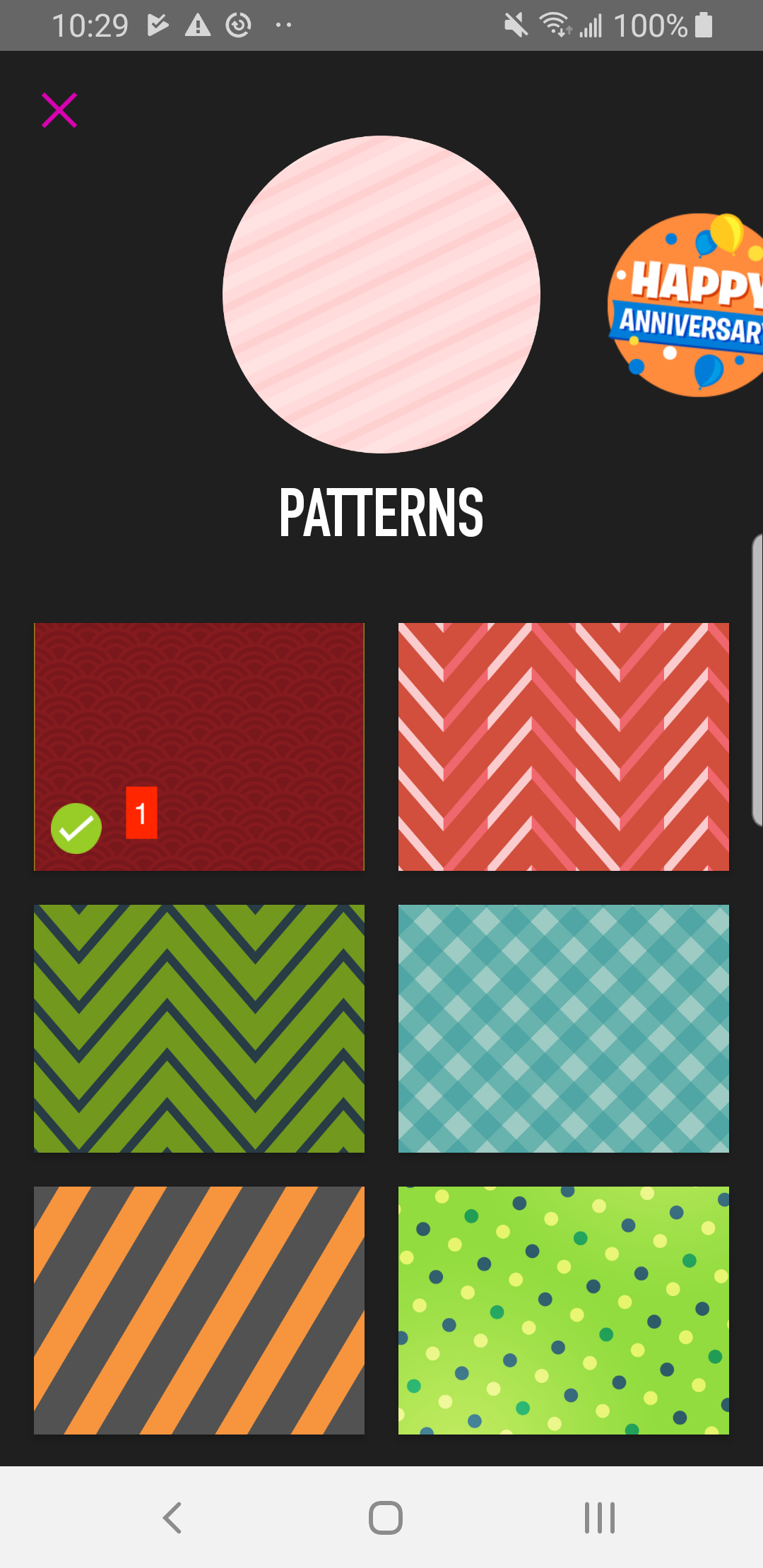
|
AudioRecorderFragment
|
1. vchr_soundCancelButtonicon
|
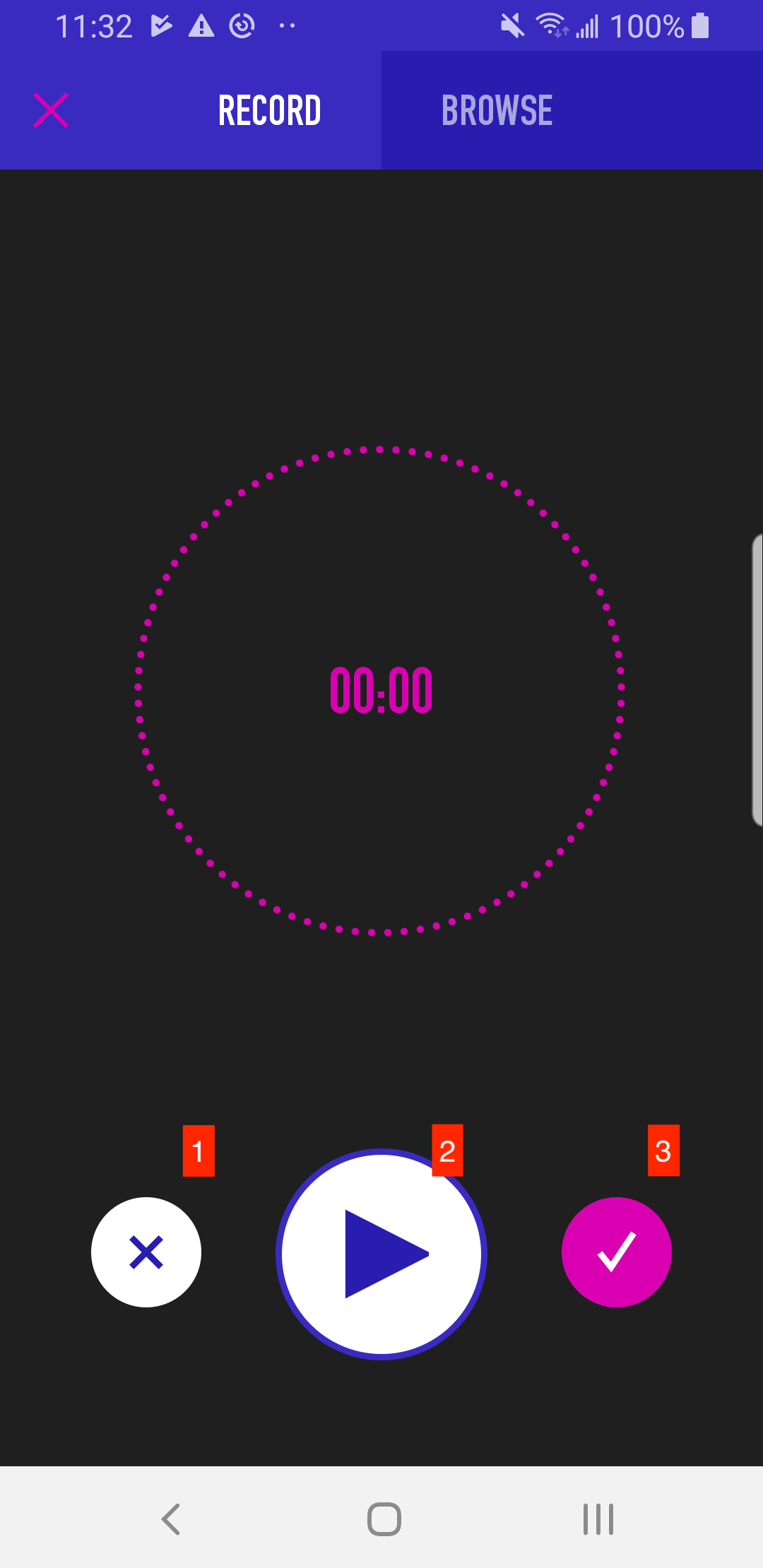
|
BrowseSoundAdapter
|
1. vchr_soundCategoryContinueIcon |
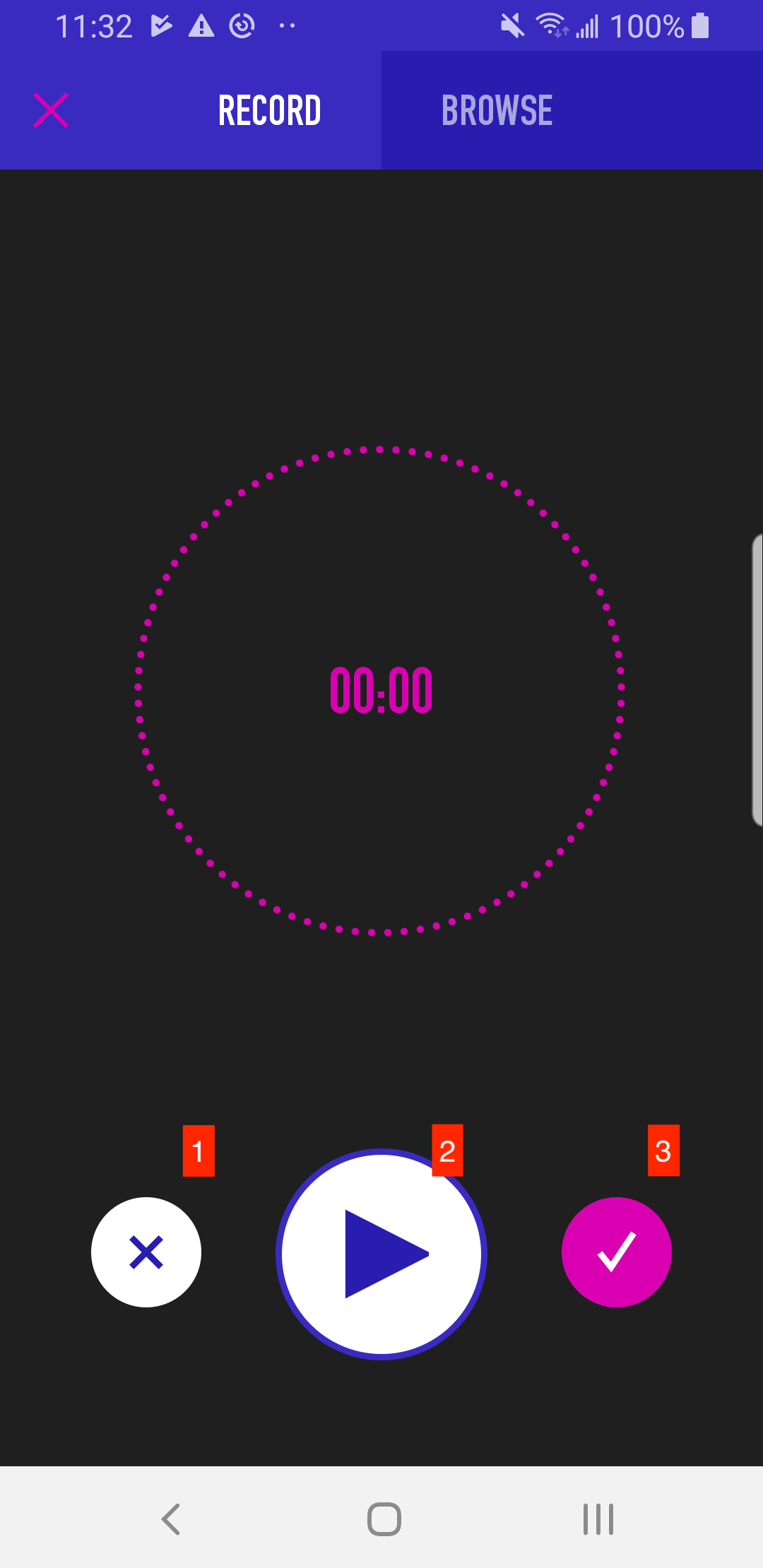
|
SoundItemView - Individual cells in sound selection screen
|
1. vchr_soundStopButtonIcon
|
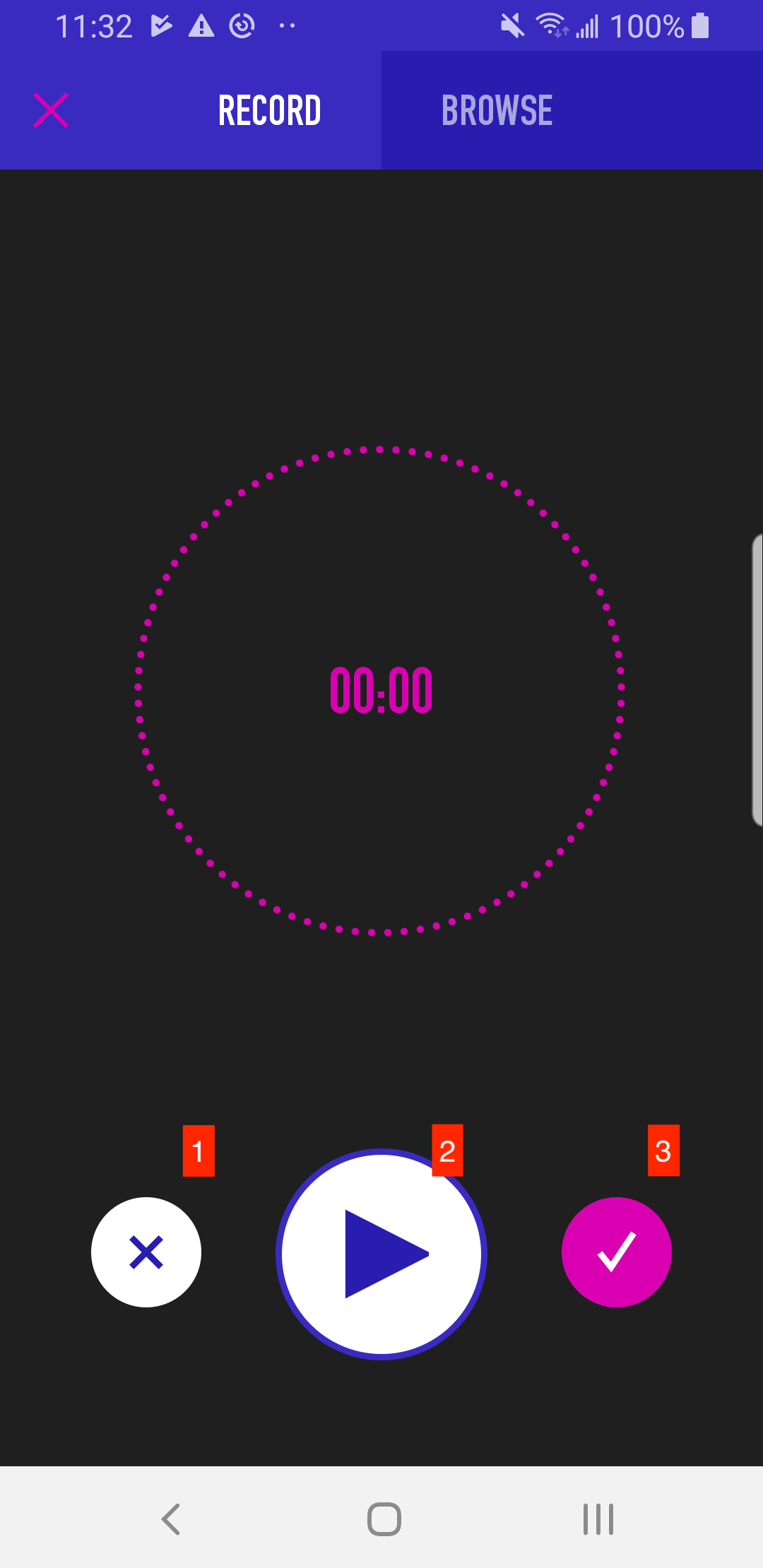
|
GiftTagView
|
1. vchr_giftTagChooseFriendIcon
|
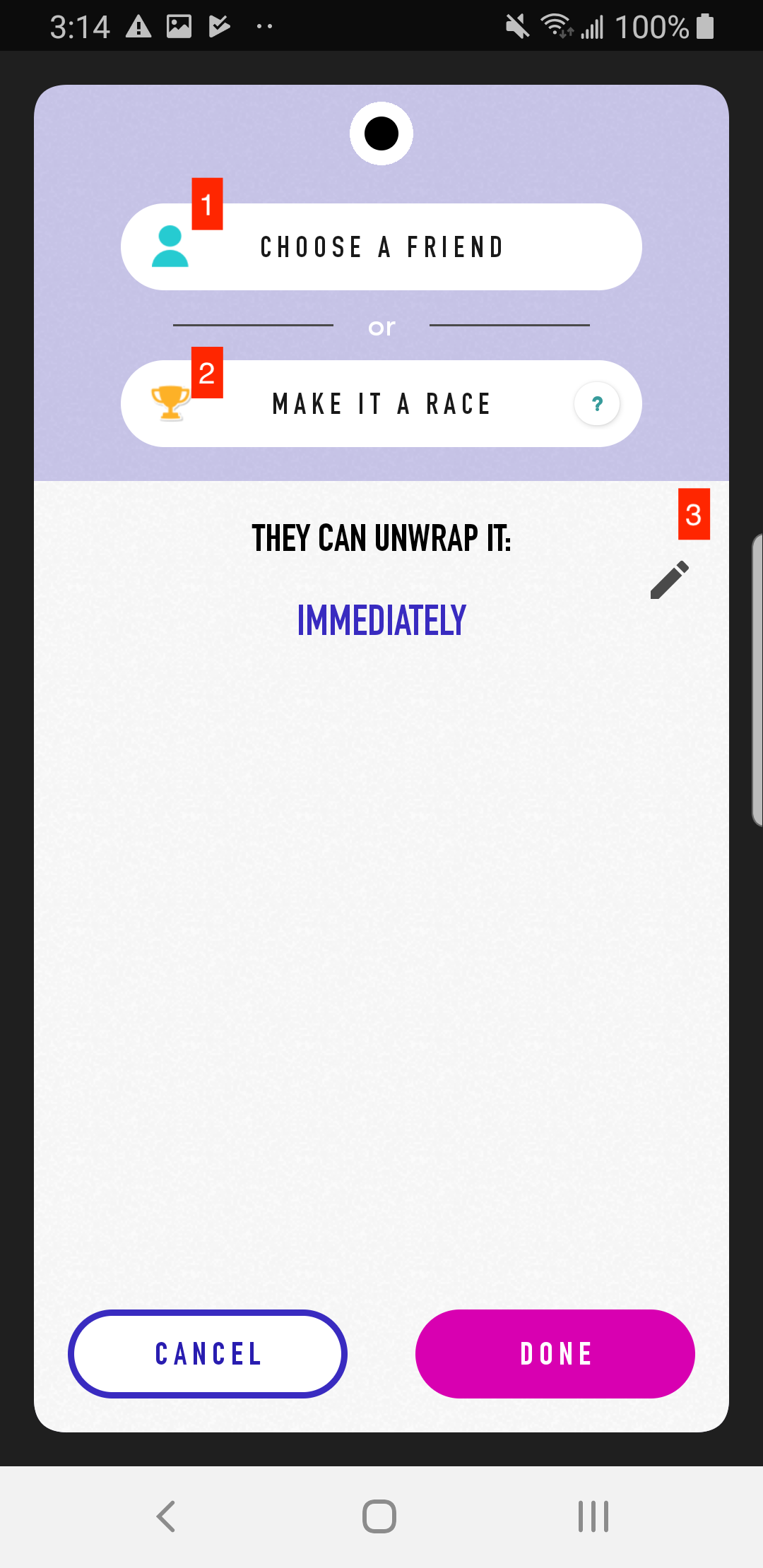
|
FriendListAdapter - Individual cells when selecting friend to send gift to
|
1. vchr_giftTagSelectedIcon
|
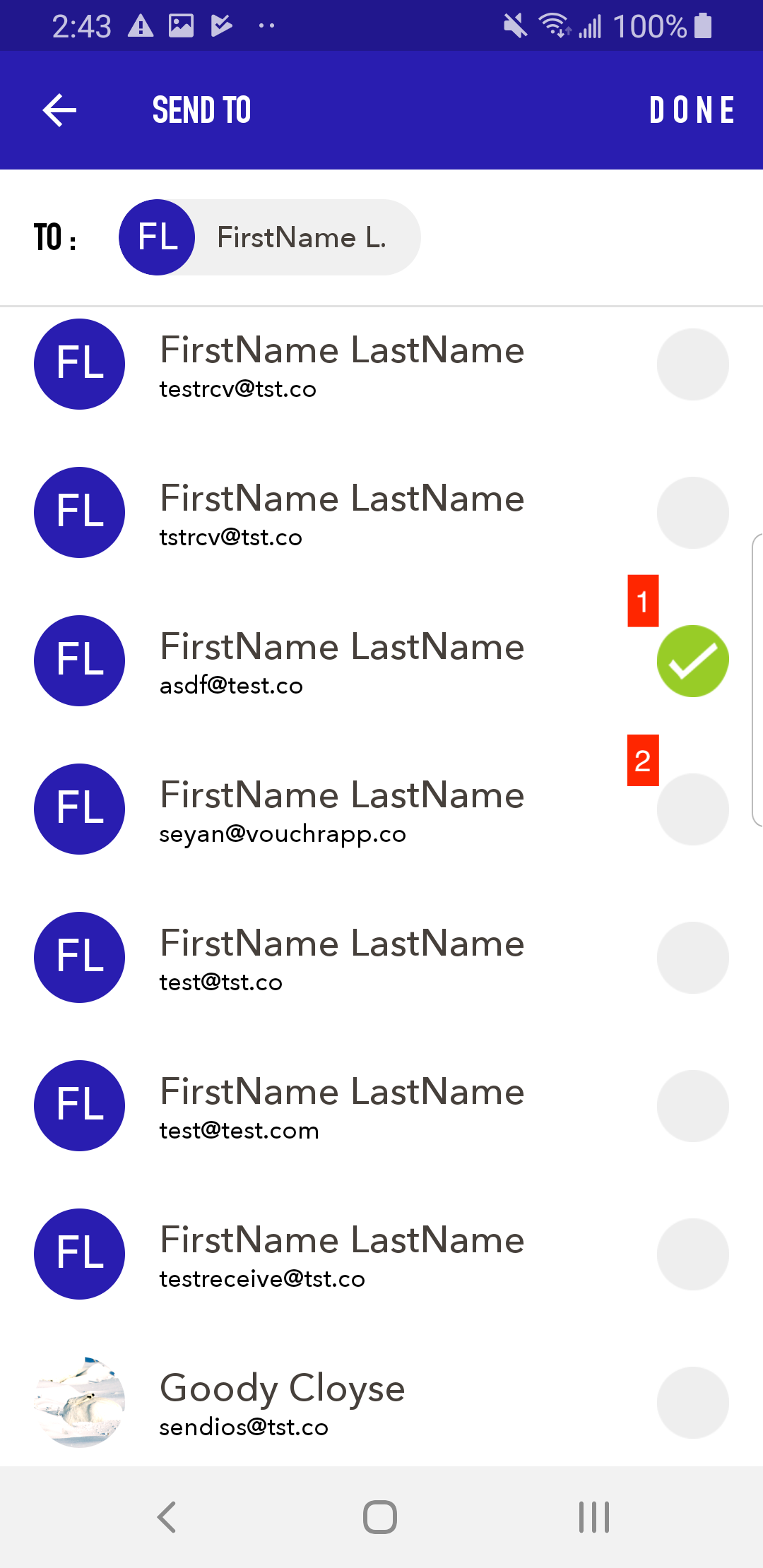
|
ChallengeCardView
|
1. vchr_addChallengeButtonIcon |
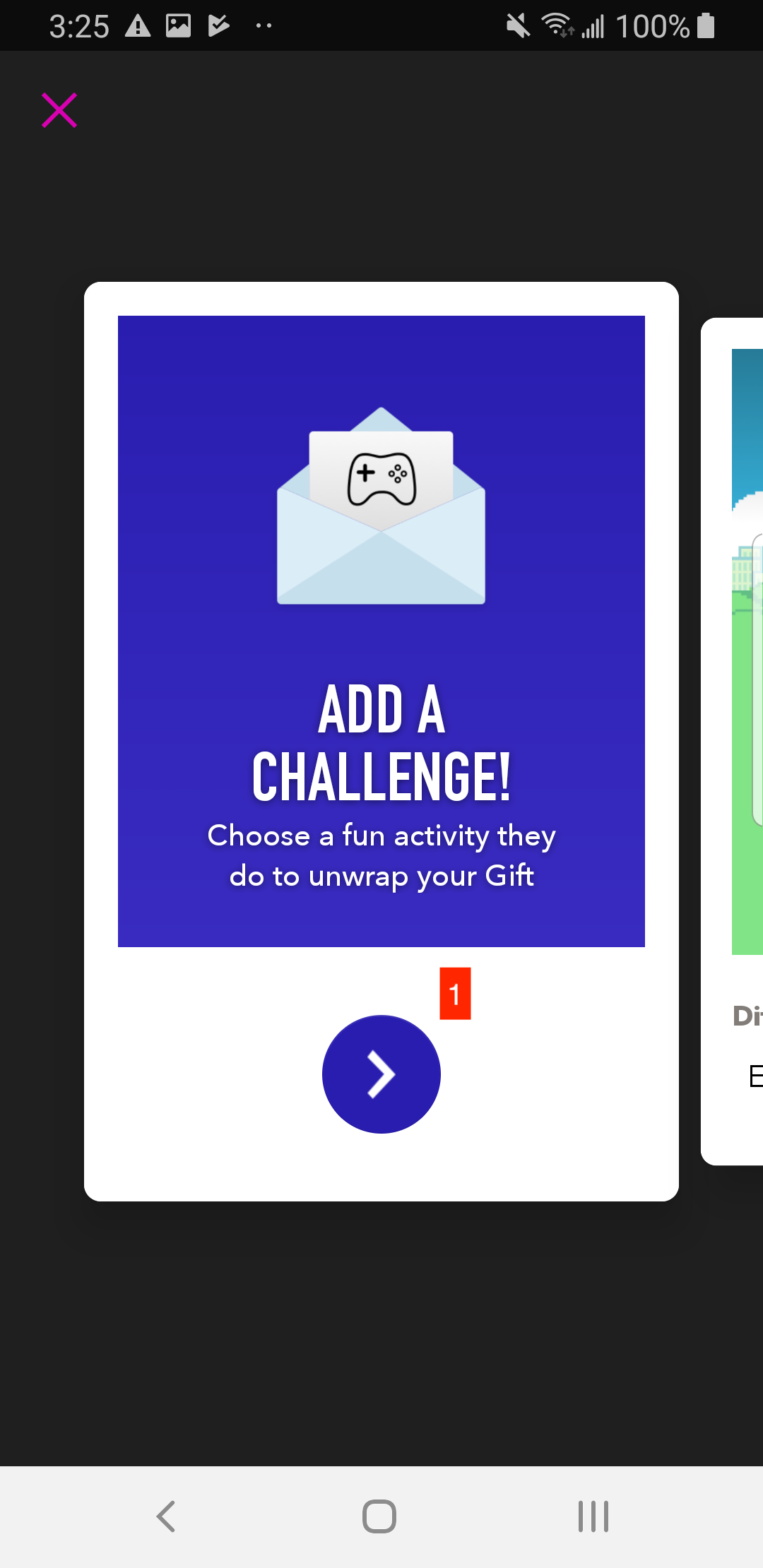
|
TutorialView
|
1. vchr_challengeProfilePic |
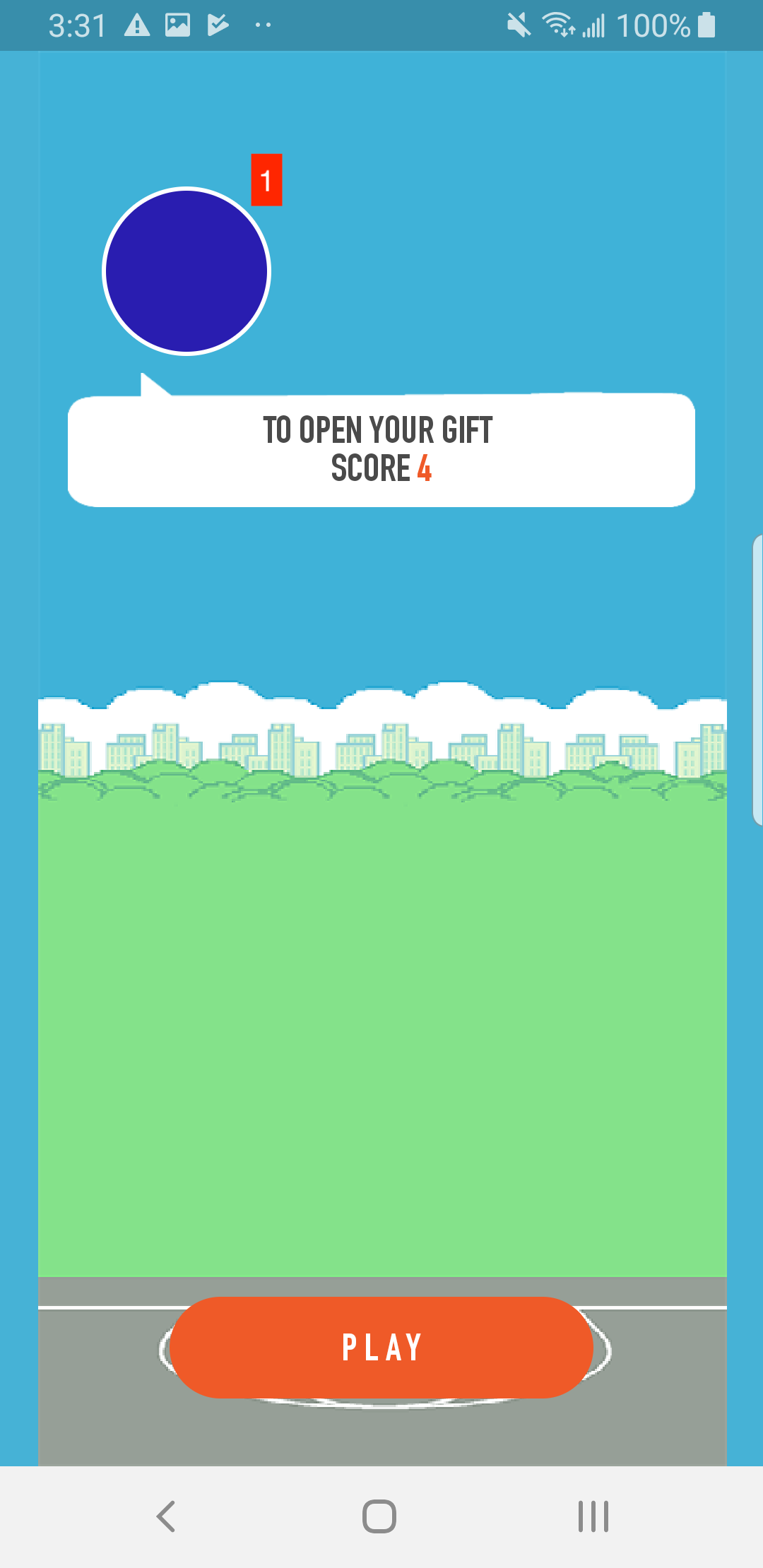
|
InGameBanner
|
1. vchr_challengeBanner |
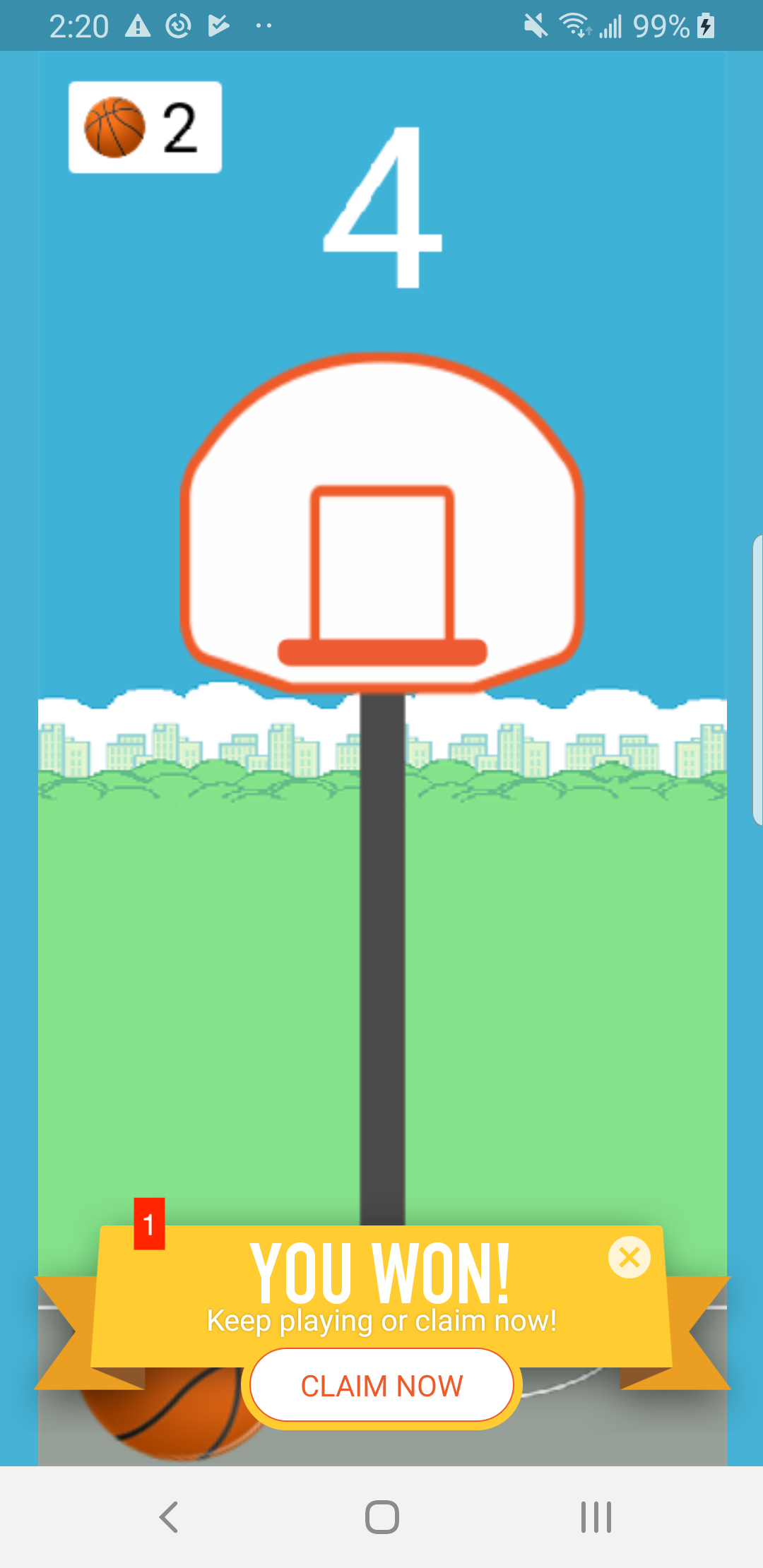
|
VoucherCreationFragment
|
1. vchr_addVideoIcon
|
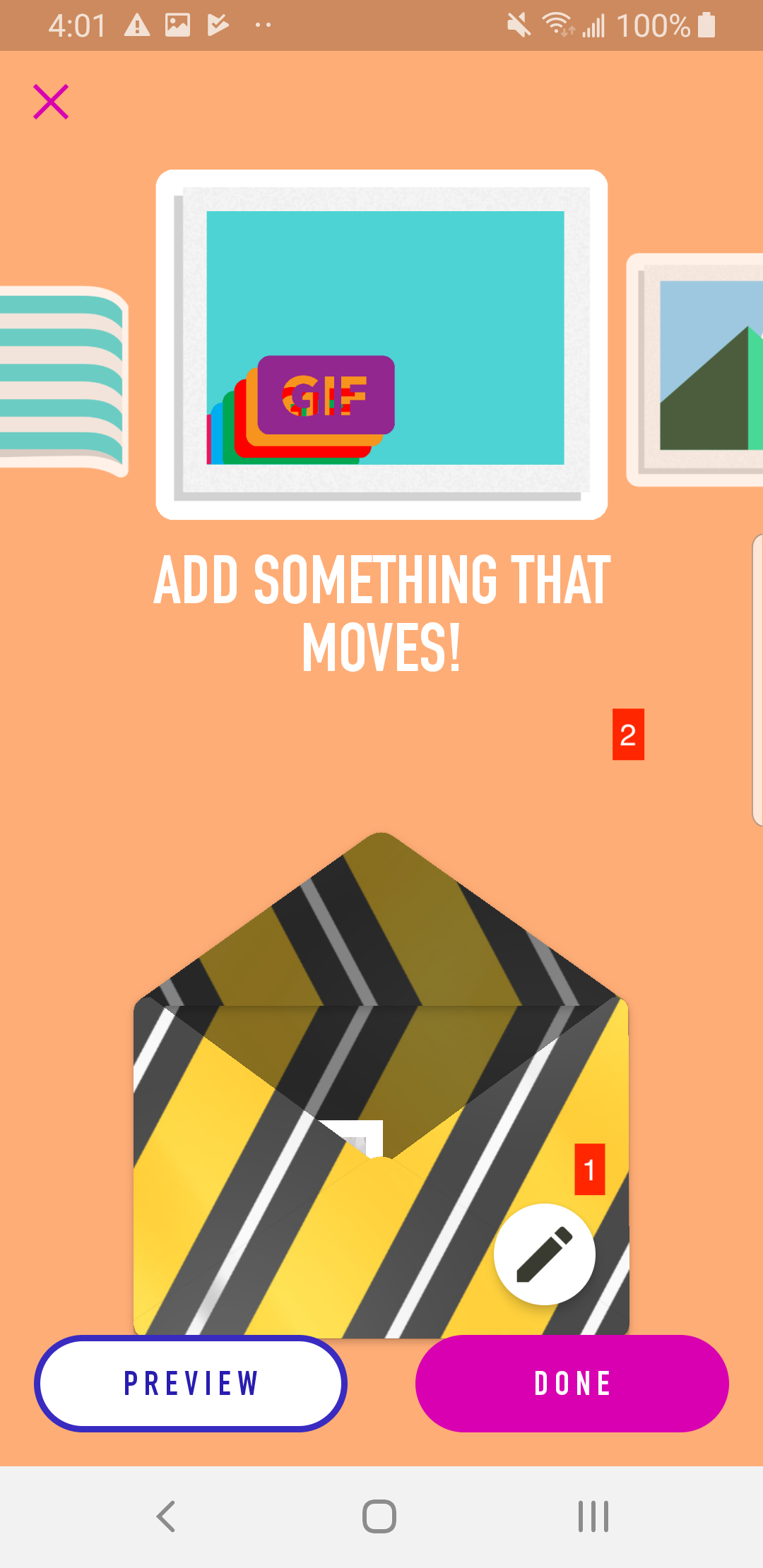
|
Additionally, the gift package itself (the yellow striped envelope in the above screenshot) can be customized. This is shown in further detail on our Gift Package Cuztomization page.
EditAdapter
|
1. vchr_editDeleteIcon |
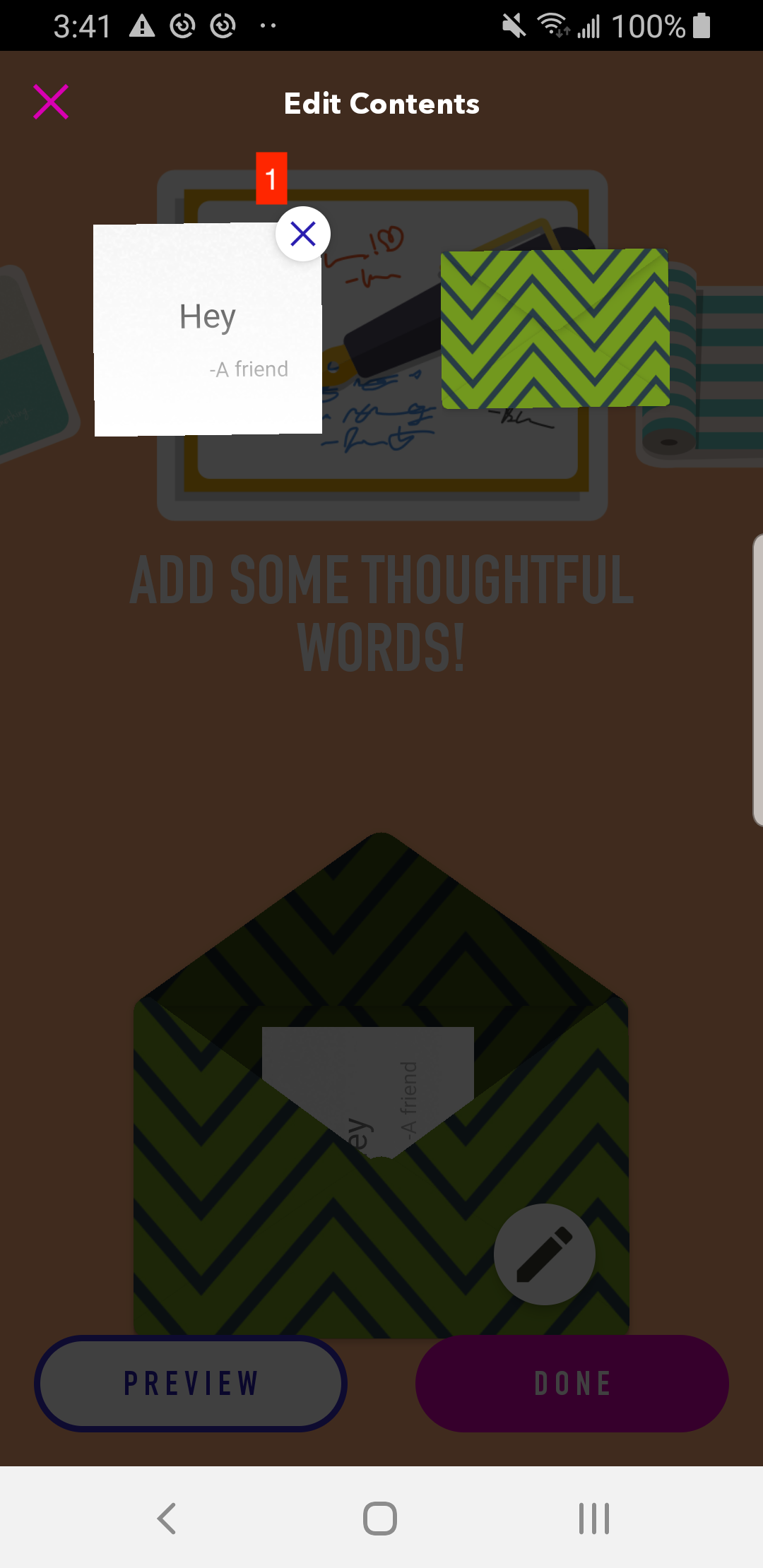
|
RevealFragment
|
1. vchr_revealBackground
|
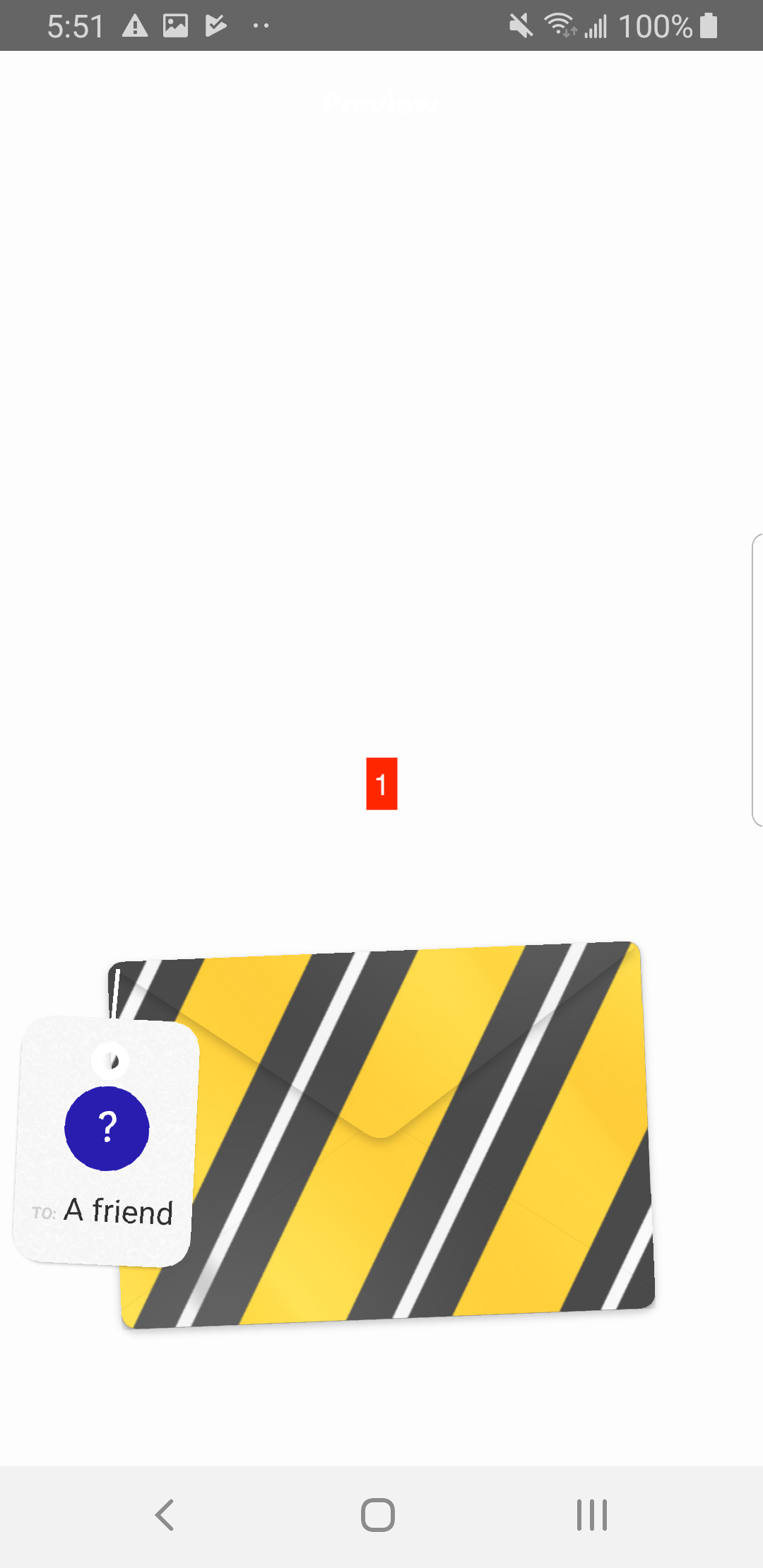
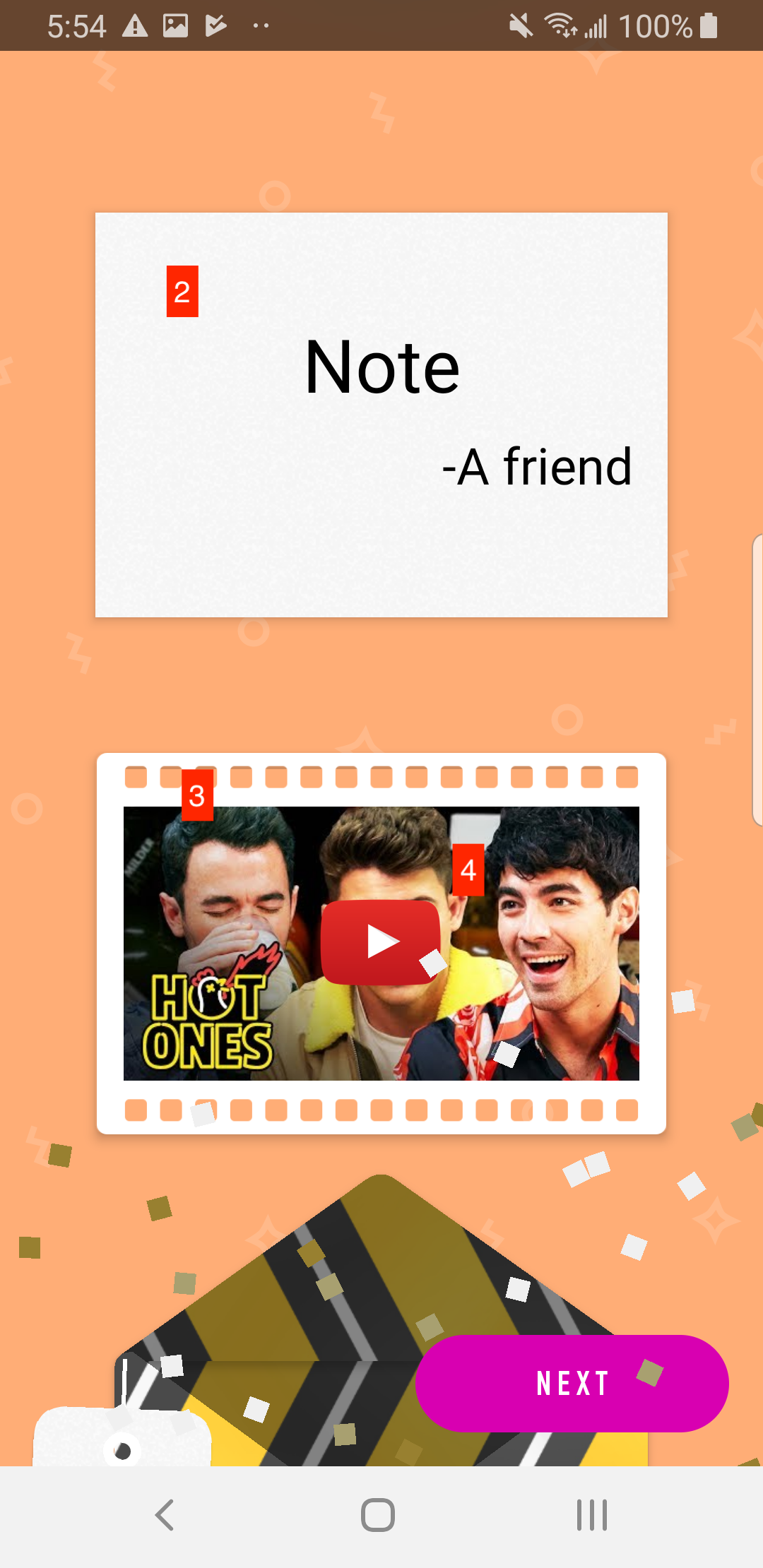
|
