Asset Management
Image Catalog Reference Guide
All images within the SDK can be customized. This is a reference document showing the property name of each image and a corresponding screenshot.
To change an image the corresponding property on the VOVouchrConfig.imageCatalog object needs to be set to the new image. This is usually done when configuring the VOVouchrConfig object as part of the VOVouchrEngine initialization. For example, the code below changes the icon image used for the “Take your own video” option on the video action sheet.
self.vouchrConfig = [VOConfig config];
self.vouchrConfig.imageCatalog.actionSheetRecordedVideoMenuIconImage = [UIImage imageNamed:@"CustomRecordedVideo"];
self.vouchrConfig = VOConfig.config()
self.vouchrConfig.imageCatalog.actionSheetRecordedVideoMenuIconImage = UIImage(named: "CustomRecordedVideo")
ActionSheetViewController
Video Personalization
|
1. actionSheetRecordedVideoMenuIconImage
|
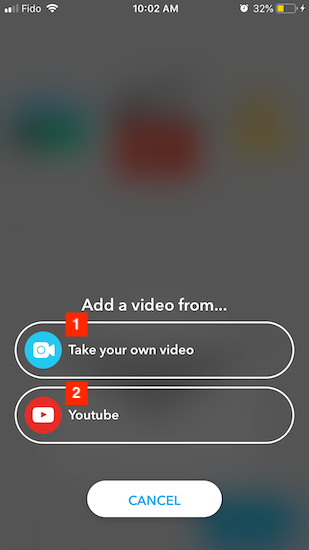
|
Photo Personalization
|
1. actionSheetCameraRollIconImage
|
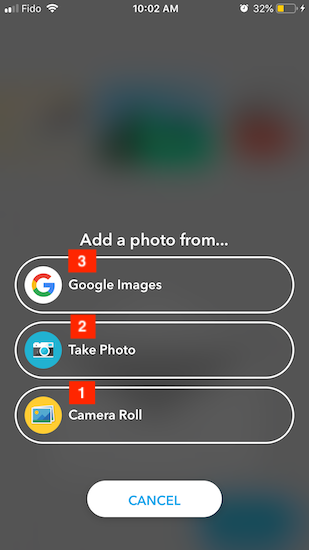
|
FullScreenCameraViewController
|
1. cameraPositionToggleButtonImage |
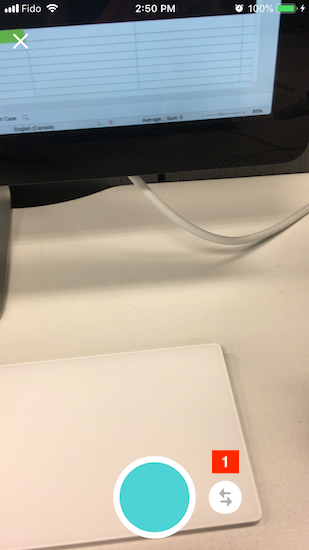
|
WrappingViewController
|
1. commonSelectedCheckmarkImage |
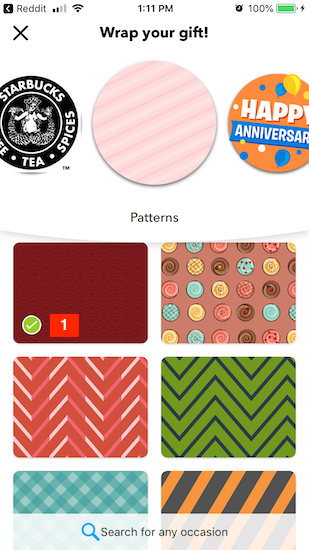
|
VouchrImageMediaSearchViewController
|
1. commonBackButtonImage
|

|
RecordSoundViewController
|
1. commonCloseButtonImage
|
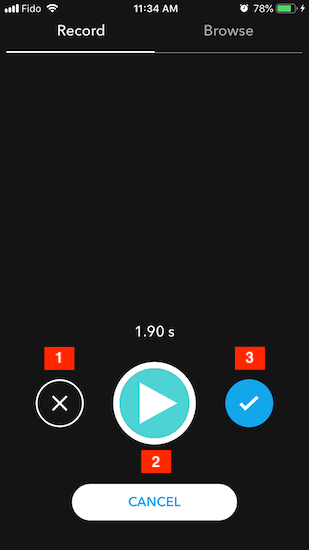
|
CannedSoundCategoryViewController
CannedSoundCategoryTableViewCell & CannedSoundTableViewCell
|
1. commonChevronDetailImage
|
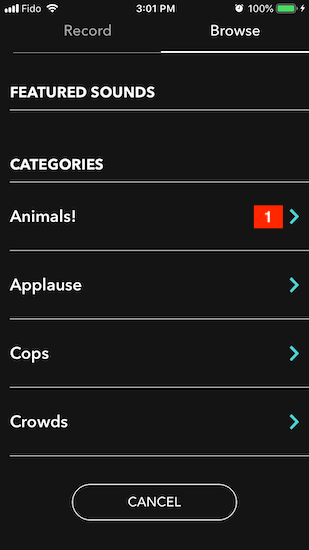
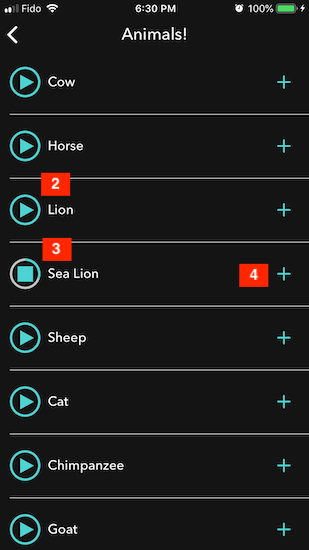
|
GiftTagViewController & GiftTagFriendSelectorViewController
|
1. recipientScreenPrimaryBackgroundTextureImage
|
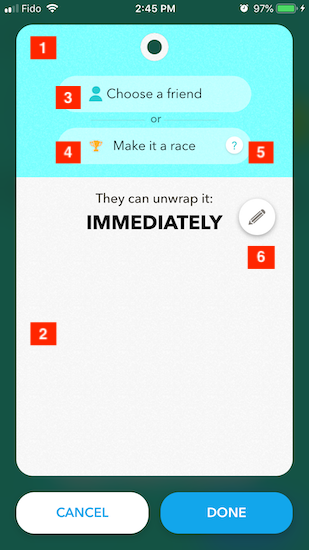
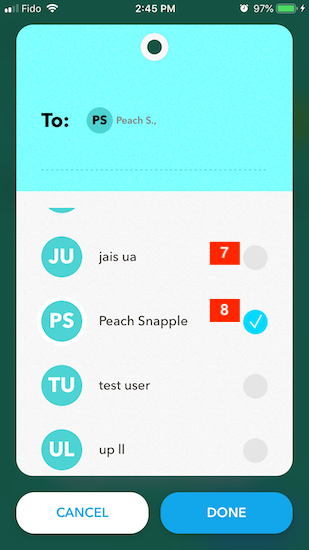
|
GiftCardPickerViewController & ProductDetailsViewController
|
1. merchantScreenGiftCardBackgroundImage
|
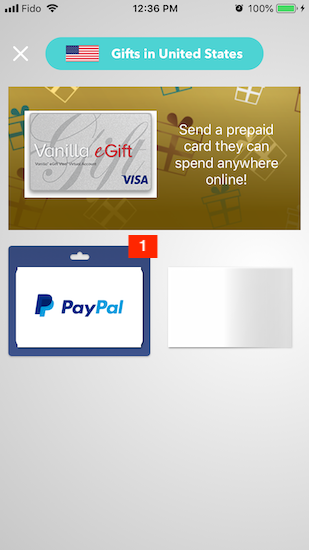
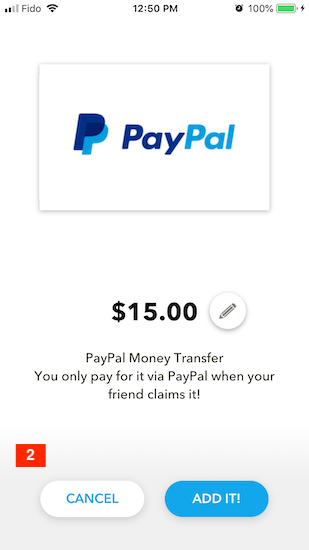
|
CreateChallengesViewController
|
1. addChallengeTutorialNextButtonImage
|
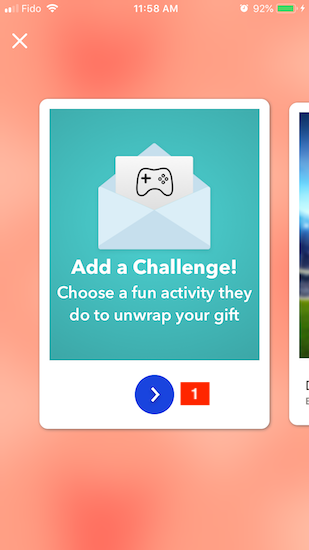
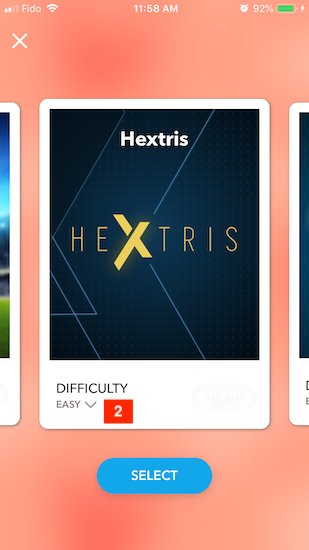
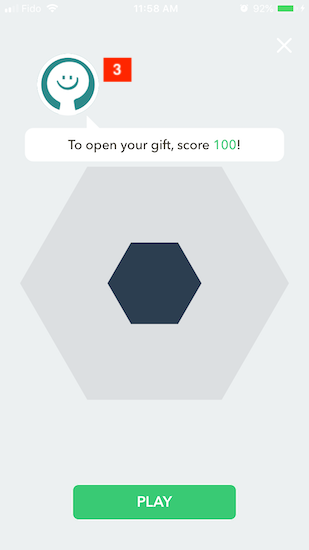
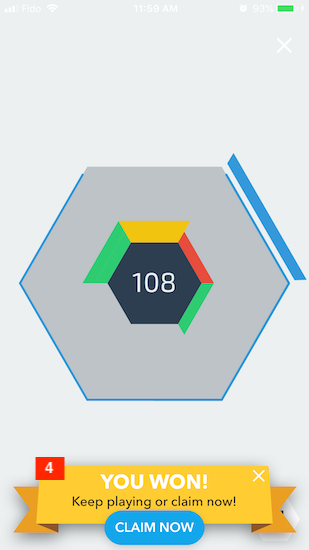
|
VoucherDiscoverViewController
|
1. discoverScreenHeaderImage |

|
VoucherCreationViewController
|
1. commonCloseButtonImage
|

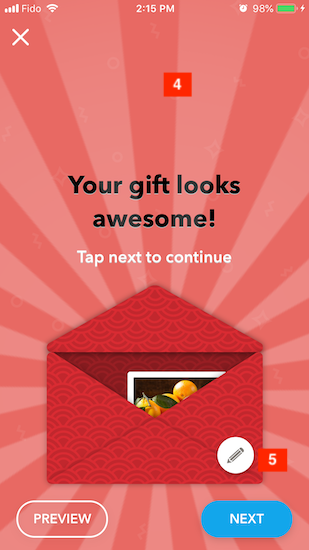
|
PreviewVoucherContentsViewController
|
1. creationScreenDeleteImage
|
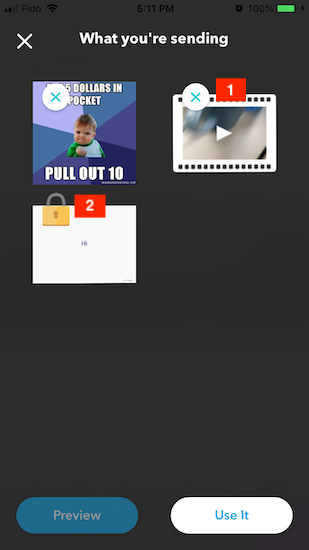
|
VoucherRevealViewController
|
1. commonCloseButtonImage
|

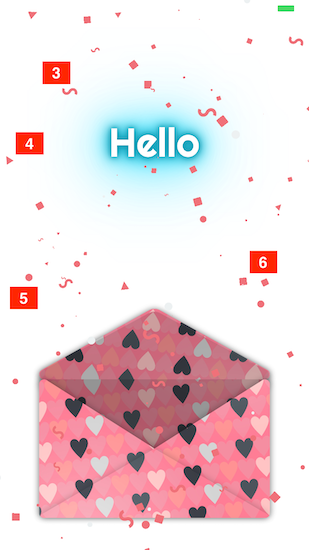
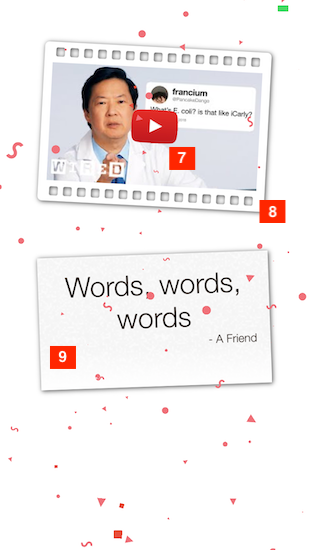
|
SummaryScreenViewController
|
1. paymentSummaryPrivacyIconImage
|
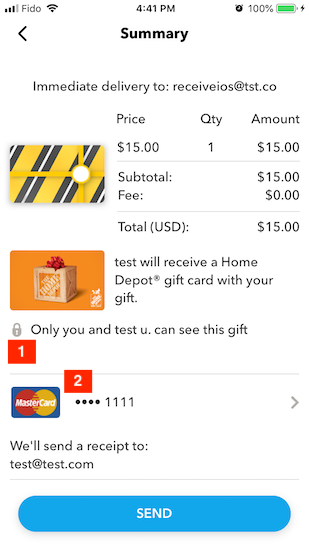
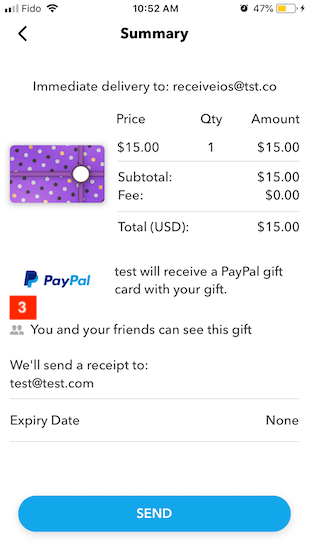
|
